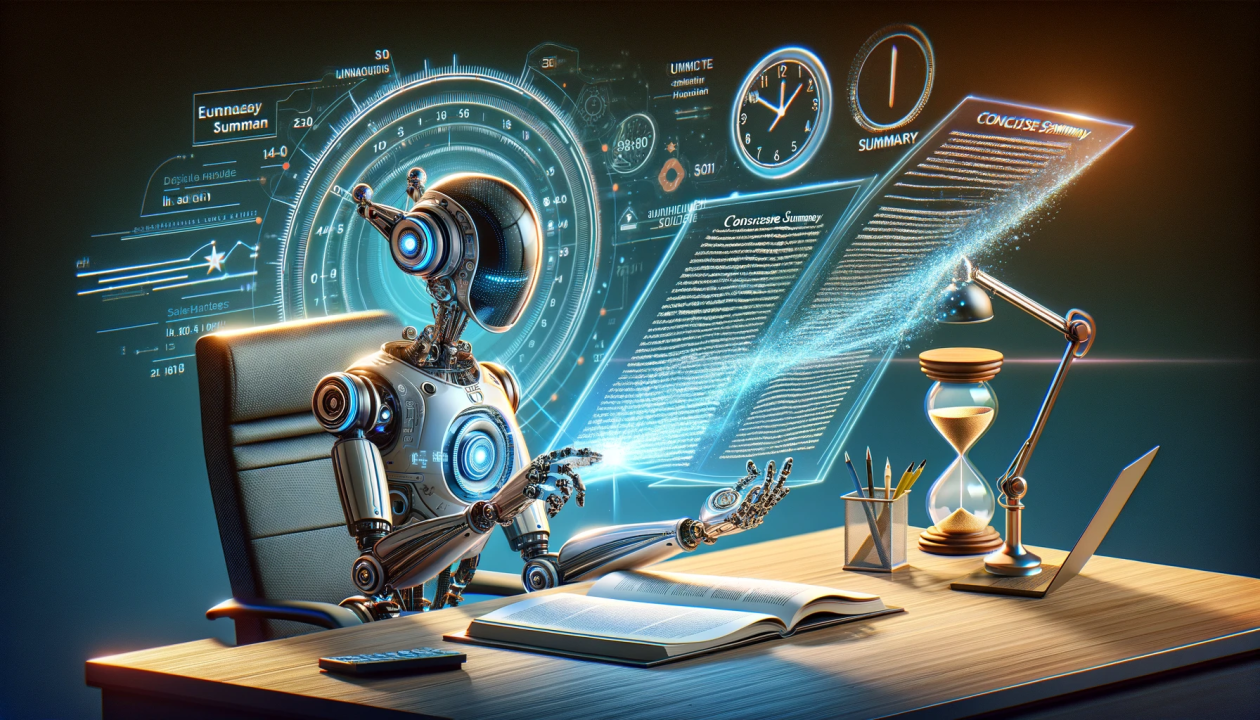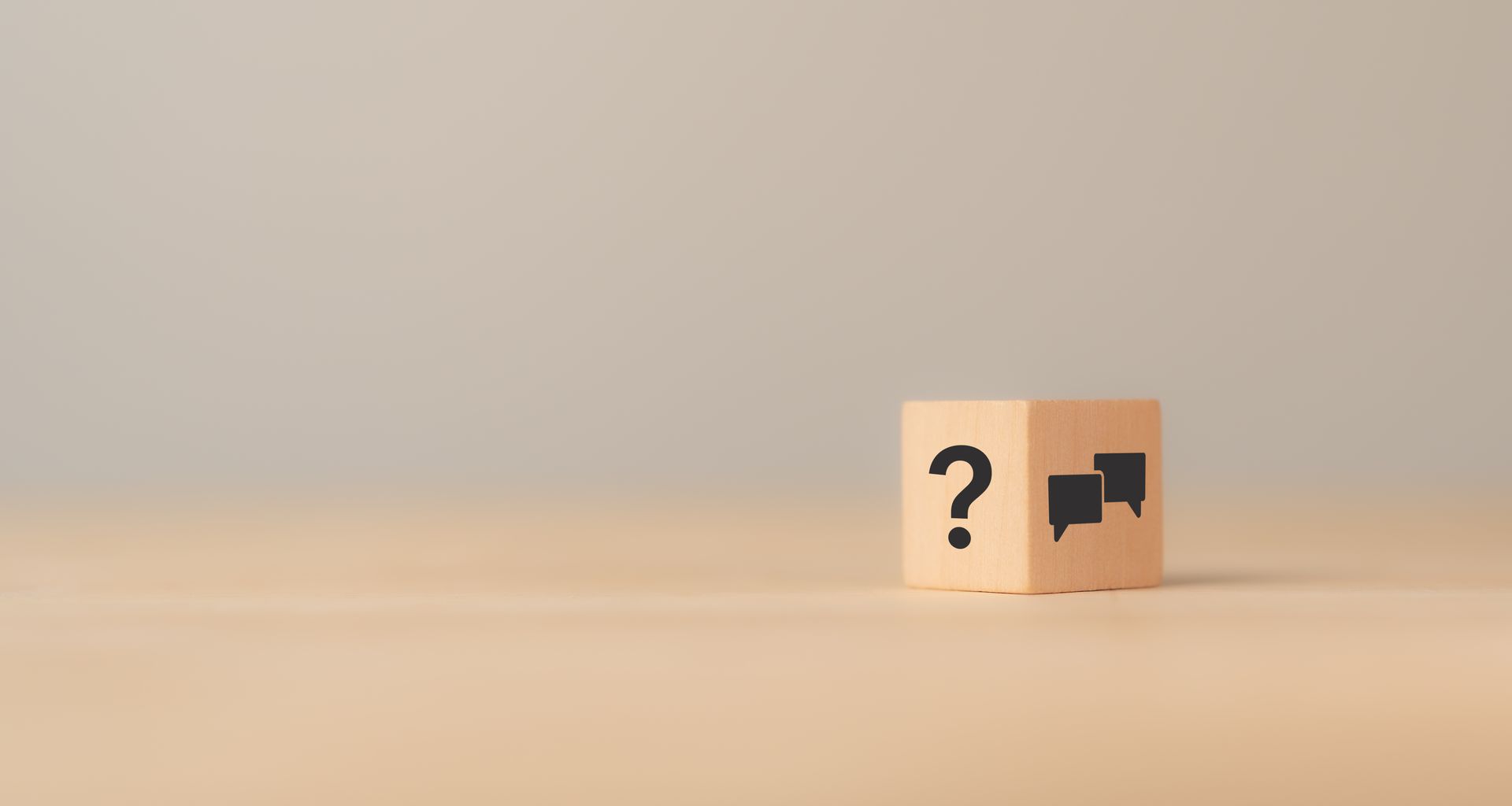The integration between Microsoft Power Automate and Dynamics 365 Business Central has opened new horizons for automation and efficiency in business processes.
As businesses strive for more streamlined operations, the combination of a powerful, end-to-end ERP solution and a workflow automation system is invaluable.
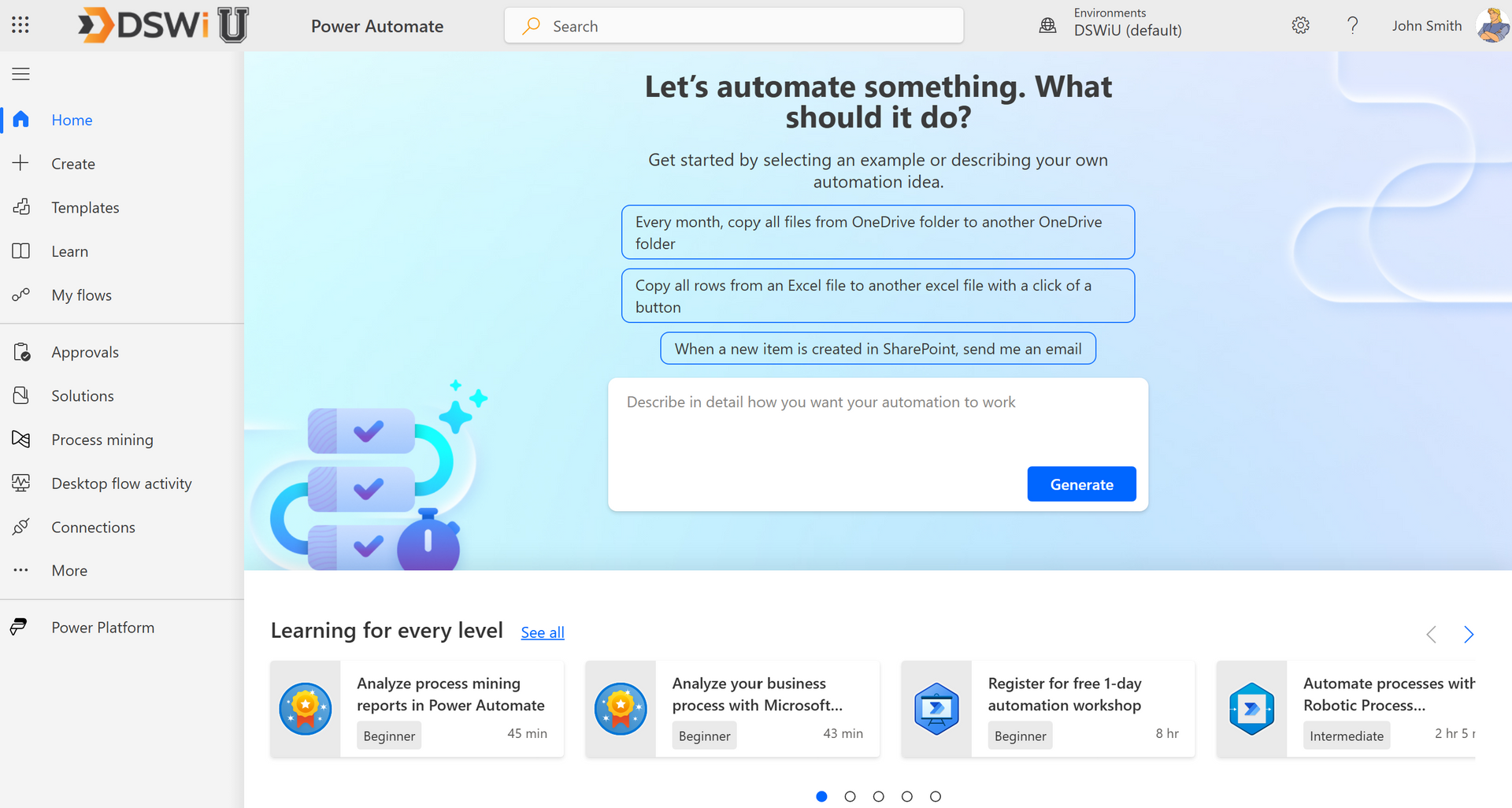
In this blog, we delve into the nuances of leveraging Power Automate with Business Central, focusing on a real-world scenario to illuminate the potential benefits for businesses.
What is Power Automate?
Power Automate, part of the Microsoft Power Platform, is designed to automate workflows between your favorite apps and services, enabling synchronization of files, notifications, data collection, and more. Combined with Dynamics 365 Business Central, a comprehensive business management solution, it unlocks many automation possibilities that can significantly enhance operational efficiency. However, the journey to fully leverage this integration isn't devoid of challenges, especially in custom automation beyond the standard approval workflows commonly found in existing resources.
Business Central & Power Automate Use Case
A common scenario businesses might encounter is the need for immediate notifications when certain processes within Business Central encounter issues, such as job queue entries failing. This specific requirement is crucial for maintaining smooth operations and quick problem resolution, yet detailed guidance on setting up such custom automation can be scarce.
The process begins with creating an API page in Business Central to expose the necessary data for Power Automate. This crucial step involves a nuanced understanding of Business Central's development environment. The creation of API pages, instead of using the web services page for integration, offers improved performance and is aligned with modern authentication protocols like OAuth. Tools like Visual Studio Code and extensions such as AL Language and AL Go! facilitate this process, enabling developers to create and publish the required API page efficiently.
Once the API page is in place, the next step involves crafting an automated cloud flow in Power Automate that triggers upon specific events in Business Central, such as the failure of a job queue entry. The flow is designed to send an email notification to the administrator detailing the failure for immediate action. This automation requires meticulous configuration, including selecting the appropriate trigger, connection setup to Business Central, and the conditions under which the notification should be sent. It's a testament to the flexibility and power of Power Automate in handling complex business scenarios.
This integration scenario between Power Automate and Business Central not only exemplifies the potential for automating and optimizing business processes but also highlights the technical intricacies involved in customizing such solutions. It's a reminder of the depth of knowledge required in the digital age. Businesses looking to implement similar automation can learn from this example, understanding the importance of precise API exposure in Business Central and the thoughtful configuration of flows in Power Automate to meet their unique operational needs.
Bringing Power Automate and Business Central Integration to life for you
DSWi, with its expertise in business solutions and a keen eye on empowering businesses through technology, remains at the forefront of implementing and guiding such integrations. The synergy between Power Automate and Business Central opens a realm of possibilities for businesses to automate their operations, and DSWi is steadfastly committed to unlocking these opportunities for its clients, ensuring they remain competitive and efficient in a dynamic business environment. You can trust in our dedication to your success.
Sign Up for Email Updates
Thank you for signing up for email updates!
Please try again later
All Rights Reserved | DSWi