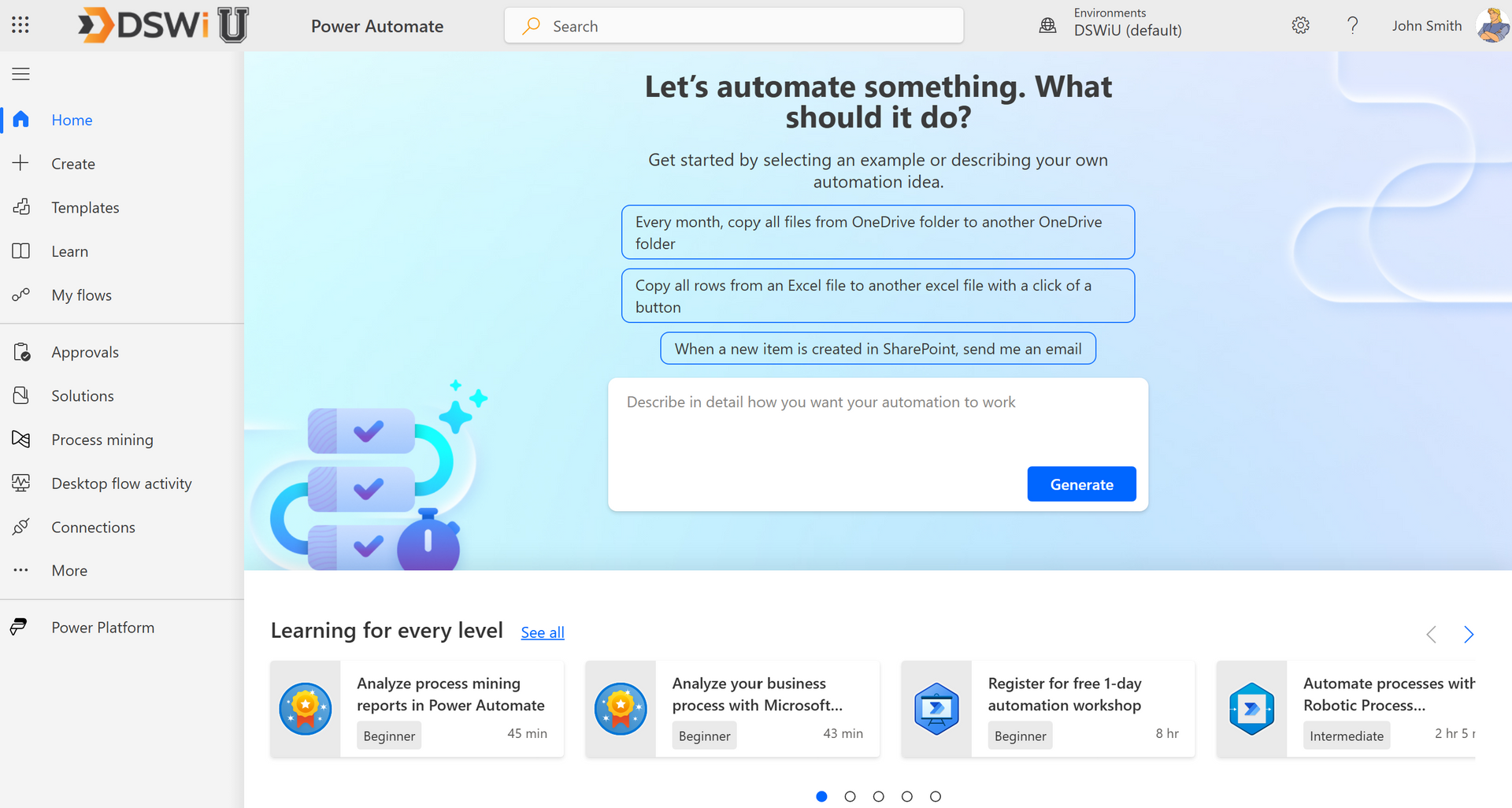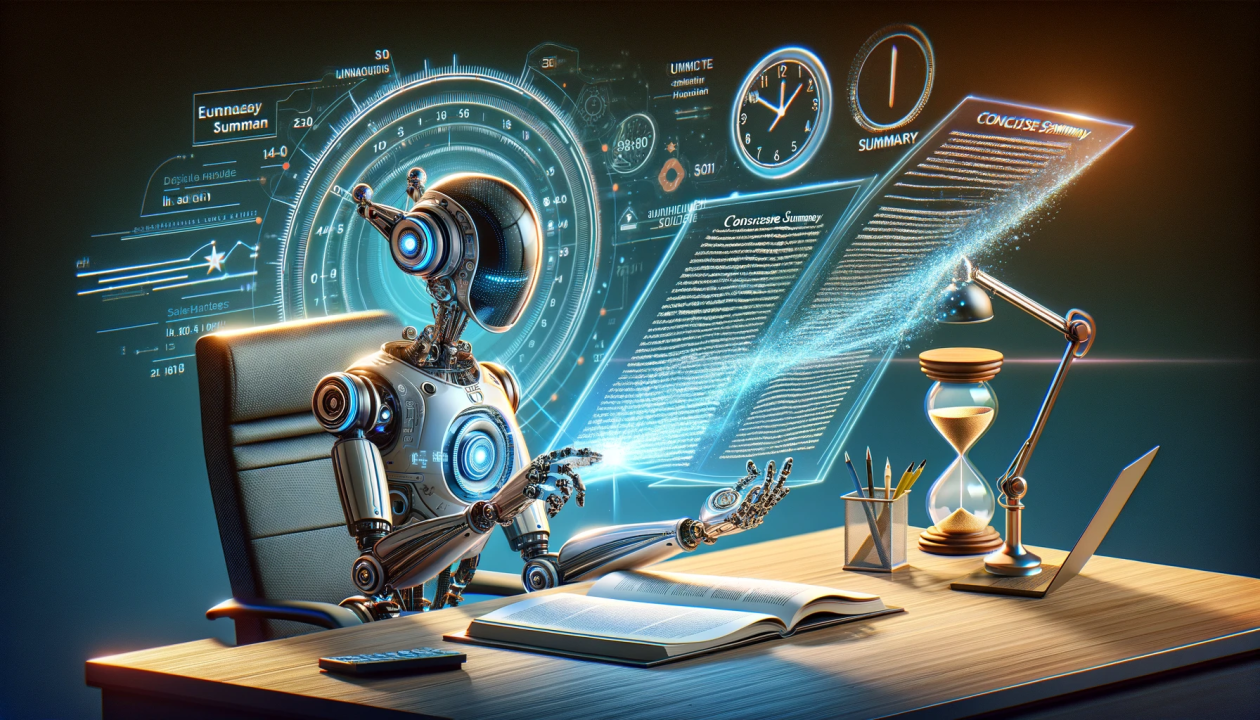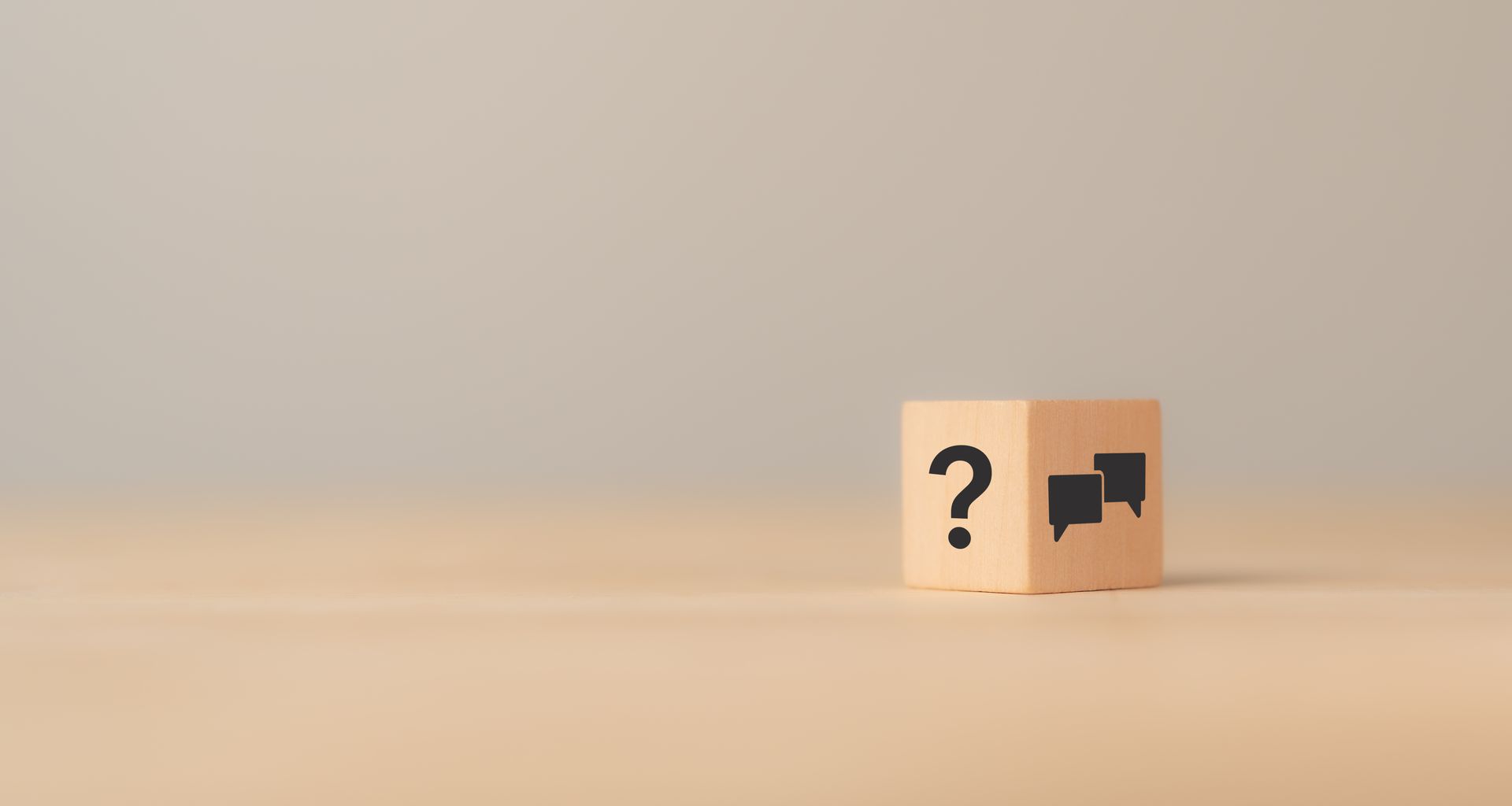What's in the Latest Microsoft Dynamics 365 Business Central Release

Twice a year, Microsoft issues a release packed with upgrades and new promised features to Dynamics 365 Business Central. DSWi follows these releases closely to understand every detail of how they benefit our customers. Microsoft recently released a list of features—many of which are relevant to small and mid-sized businesses—set to be available from October 2023 through March 2024. Below, we dive into the details on several of these features SMBs should keep top of mind.
Note that—despite the promised release of these features in the 2023-2024 time frame—occasionally a handful of them may not materialize exactly within those dates. It’s common for Microsoft to make a release plan and postpone the actual release of the features. Once we can get our hands on the preview version of these features, DSWi will have a deeper understanding of all their nuts and bolts and how they improve your business.
Intercompany transactions and consolidations across Business Central environments
Using enhanced setups on the Intercompany Partner Setup page in Business Central, you can easily set up an intercompany partnership among companies that operate in different Business Central environments. You can use all intercompany features across your environments, including sales and purchase documents, intercompany general journals, and purchase invoice cost distributions.
The ability to edit in Excel on Item Journal/Warehouse Worksheets
The “Edit in Excel” function has been extended to 14 journals and worksheets, including Production Journal, Consumption Journal, Warehouse Item Journal, Movement Worksheet, and more. With this release, you can use the power of Business Central’s Edit in Excel feature to import large journals and worksheet datasets efficiently and effectively from Excel to Business Central.
Improve your bank reconciliation process with Microsoft Copilot
Copilot is an artificial intelligence (AI) tool in Microsoft 365 that helps users create documents, presentations, emails, and other content. Powered by OpenAI’s GPT-4, the solution can automatically generate content such as PowerPoint decks and email drafts based on prompts—in addition to summarizing material like long email threads.
This release introduces bank reconciliation matching powered by Copilot. AI-based transaction matching now improves automation and reduces the remaining unmatched transactions that typically require manual processing. Users will enjoy streamlined account reconciliation as Copilot generates explanations for how remaining transactions can be matched—cutting down the time required for this task.
A new Report Explorer page helps users find reports and data analysis content
This release offers a feature to minimize the effort involved in finding report and data analysis content, making it more accessible and user-friendly. Users will be able to discover such content—including queries, reports, and Power BI pages—by using navigational search or the new Report Explorer page.
Add existing table fields to a page using a new “Add Field” pane
You can use the new “Add Field” pane to manage which fields are displayed on a given page by dragging and dropping fields from the Add Field pane to a precise location on the page. Apart from the recommended fields that are already shown or hidden on the page, additional fields are available to choose from that originate from the source table that powers that page—including fields from table extensions.
Barcode scanning from the Business Central mobile app
This feature introduces barcode scanner control that increases warehouse users’ productivity by giving them the ability to scan barcodes using the device camera. This scanning capability is highly responsive and improves efficiency—supporting the most well-known 1D and 2D barcode formats and available on both iOS and Android.
Questions about any of these features?
The experts at DSWi are here to help you navigate the new feature releases on Microsoft Dynamics 365 Business Central. Reach out anytime if you’re curious about how to take advantage of these new capabilities.
Sign Up for Email Updates
Thank you for signing up for email updates!
Please try again later
All Rights Reserved | DSWi