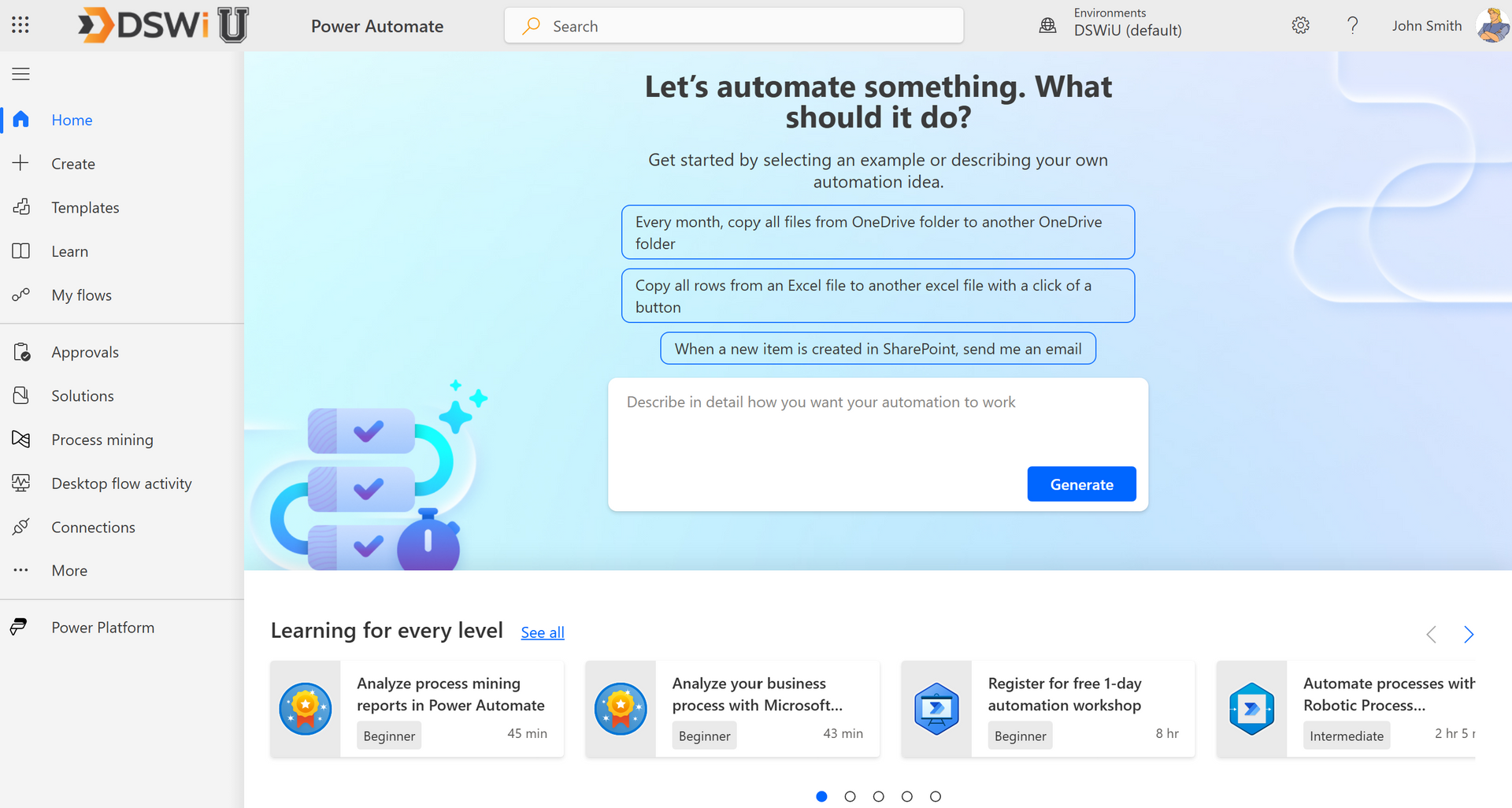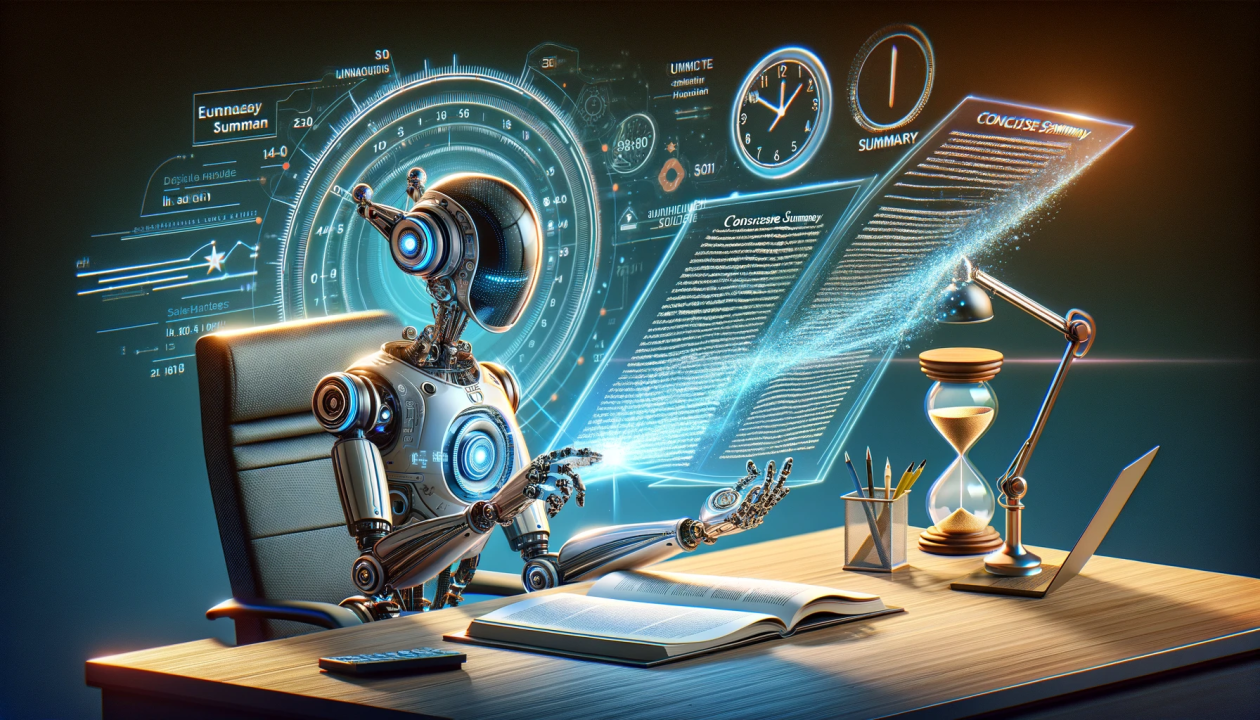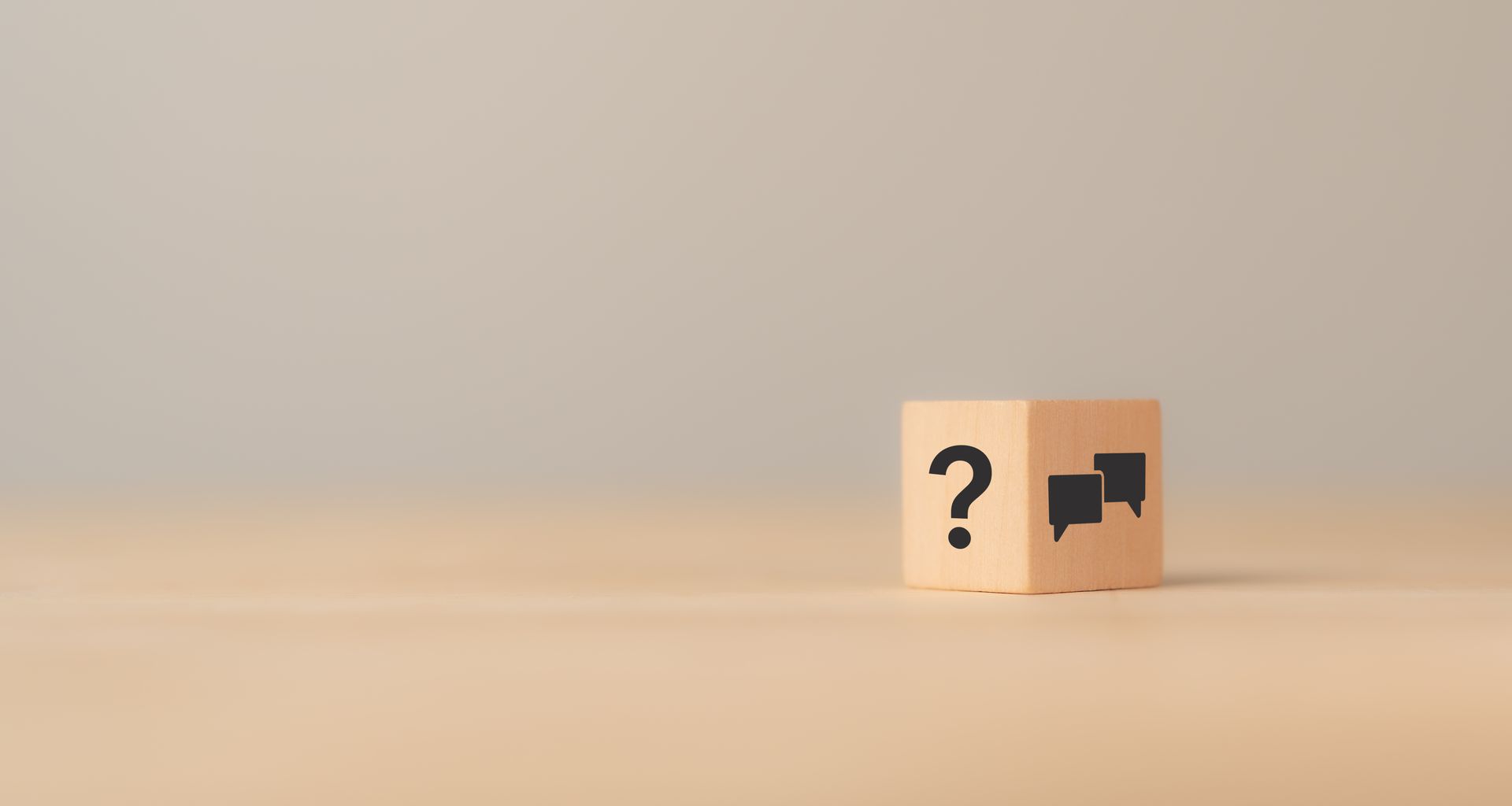The Truth About Moving from Microsoft Dynamics GP to Microsoft Dynamics 365 Business Central

Making the move from your existing enterprise resource planning (ERP) solution to a new one feels like a daunting undertaking, but depending on your migration plan, partner, and strategy, it can be fairly seamless. If you’re using Microsoft Dynamics GP today, you’re facing such a migration in the coming years as Microsoft plans to sunset the solution, and the software will hit its limitations.
But arming yourself with all the information about other ERP solutions can help make the journey to a new one easier. Microsoft Dynamics 365 Business Central is the best choice for businesses looking to migrate away from Dynamics GP—specifically Business Central online. Here are three helpful tips if you’re considering a move to the cloud and/or Microsoft Dynamics 365 Business Central for your ERP solution.
We help you migrate data using Azure Data Factory.
One of the primary worries many business leaders have when they move from on-premise systems to cloud-based ones is how their data will get there—and if it will be intact after the fact. When your technology partner, such as DSWi, moves your data from Microsoft Dynamics GP to Microsoft Dynamics 365 Business Central, they use an Azure service called Azure Data Factory (ADF) which runs in the Business Central online service manager. We create a data pipeline in ADF to stream your data to your new cloud tenant so everything arrives with integrity and security.
The sum of your database capacity usage across all your environments must not exceed 80 GB as a Business Central customer, however there is no restriction as to the type of data you migrate. If your business needs to exceed this limit, working with a partner like DSWi can help ensure your migration is successful with extra database capacity. In truth, very few GP customers have a database that exceeds 80 GB—or even comes close to it. The database transaction log and embedded blob images do not count toward the size limit, and Business Central online offers much better data compression than a typical on-premises SQL database for Dynamics GP.
You need certain system requirements to move to Business Central online.
According to Microsoft, your on-premises solution must use SQL Server 2016 or later and your database must have a compatibility level of 130 or higher to migrate to Business Central online. You can migrate only from Dynamics GP 2015 or later versions or Business Central on-premises. If you are on an older version of Dynamics GP, a partner like DSWi may still be able to help you using a two-step process. First, we migrate your current version to GP 15, and then we move you to Business Central.
Start the Conversation Today About Moving to Microsoft Dynamics 365 Business Central
You might be reluctant to move to Microsoft Dynamics 365 Business Central specifically—and at DSWi, we understand why. We’re Microsoft experts who have seen the evolution of the software and its benefits over many years. But from several perspectives, moving to Business Central remains the smartest—and most cost-effective option—for businesses. Dynamics GP has no cloud option, limited integration capabilities, and is facing a sunsetting phase from Microsoft.
Microsoft has invested a significant amount of time and money into making Business Central a highly functional financial management, reporting, and analysis solution—complete with many of the features you enjoy in Dynamics GP. And when you choose to go the cloud route with Business Central online, you’ll also benefit from the flexibility and scalability of a cloud-based solution.
You don’t have to start your migration right now, but it’s smart to get the wheels turning in your business environment so you can adequately plan to make the move to the ERP solution that’s right for you. We’d be happy to discuss your business needs and goals with you to begin your migration strategy. Reach out anytime.
Sign Up for Email Updates
Thank you for signing up for email updates!
Please try again later
All Rights Reserved | DSWi