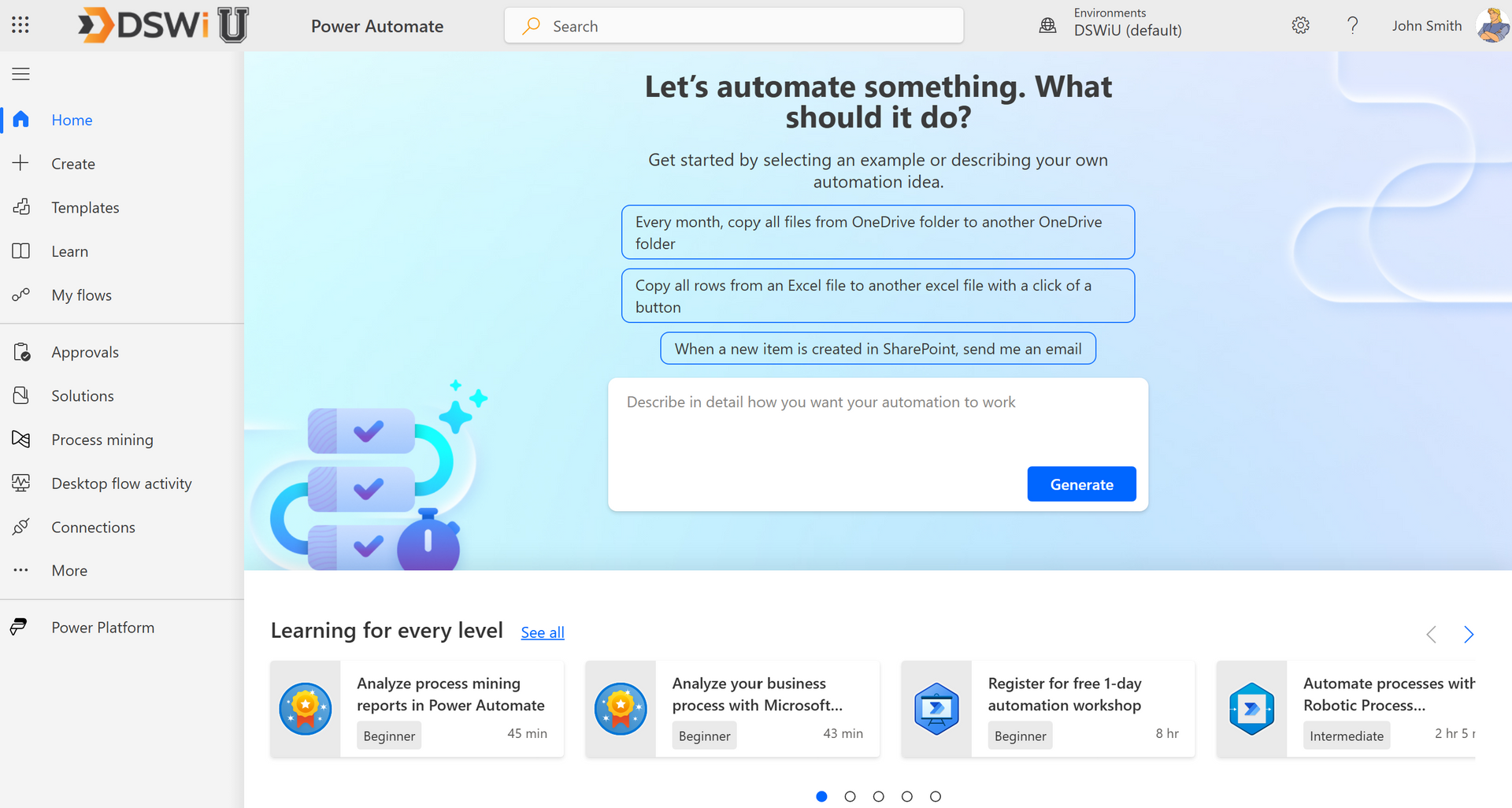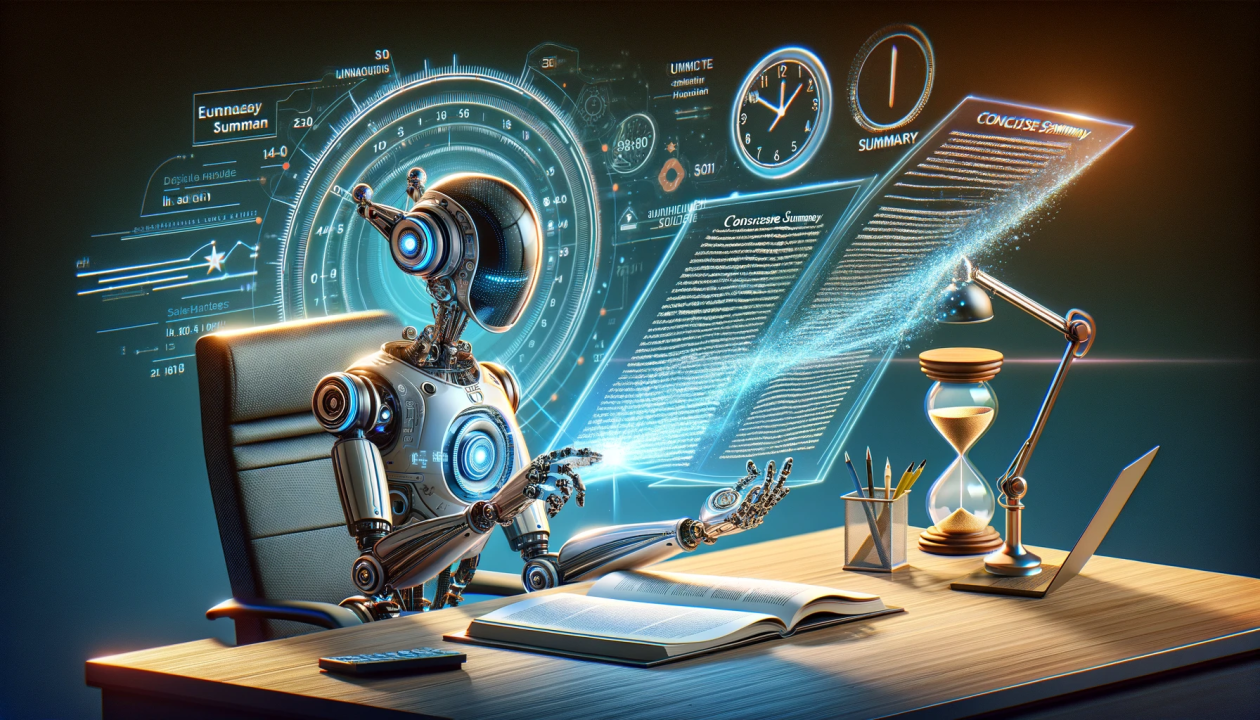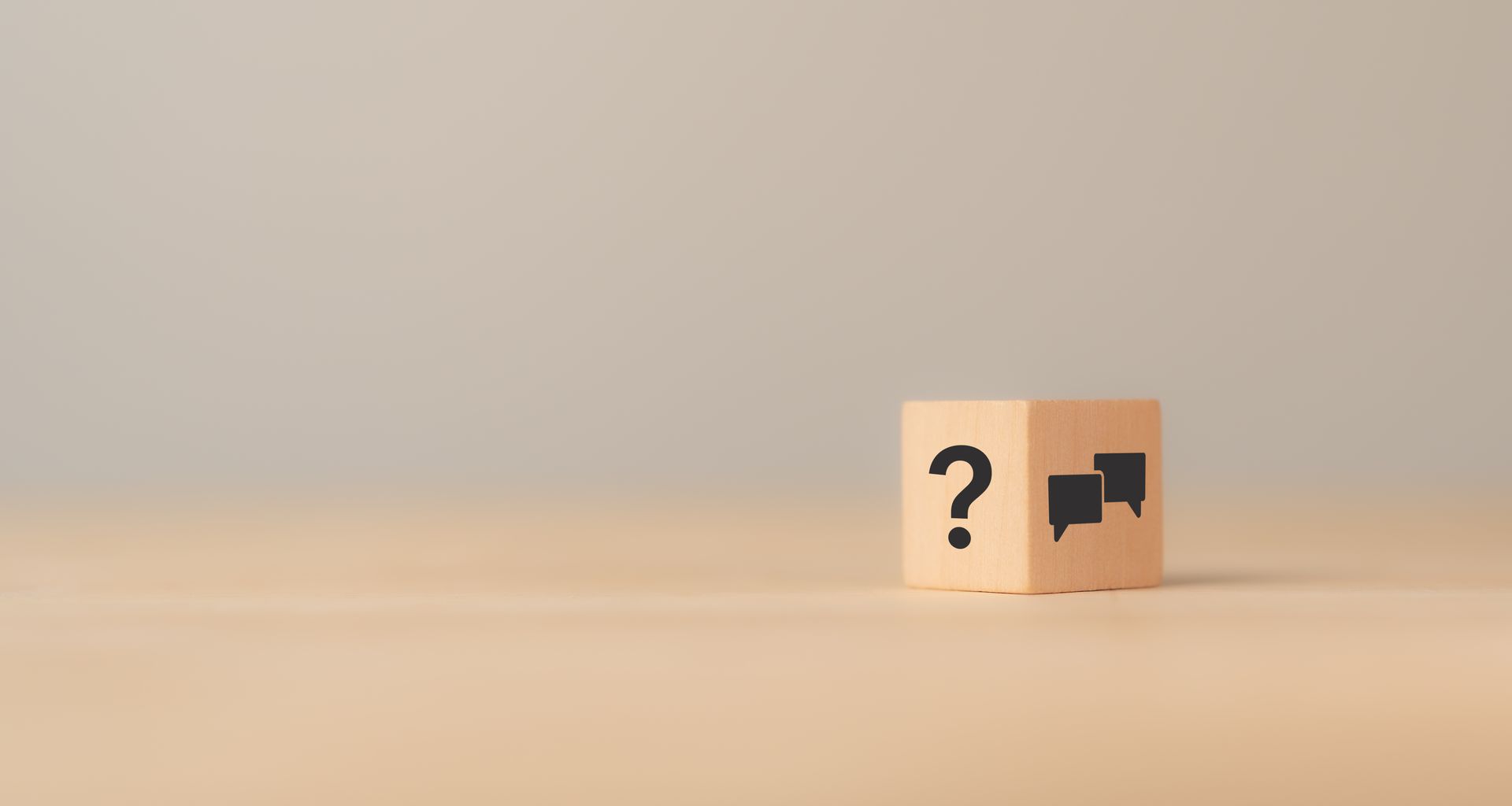How to Analyze Your Microsoft Dynamics Business Central Environments with the Power BI Telemetry Report
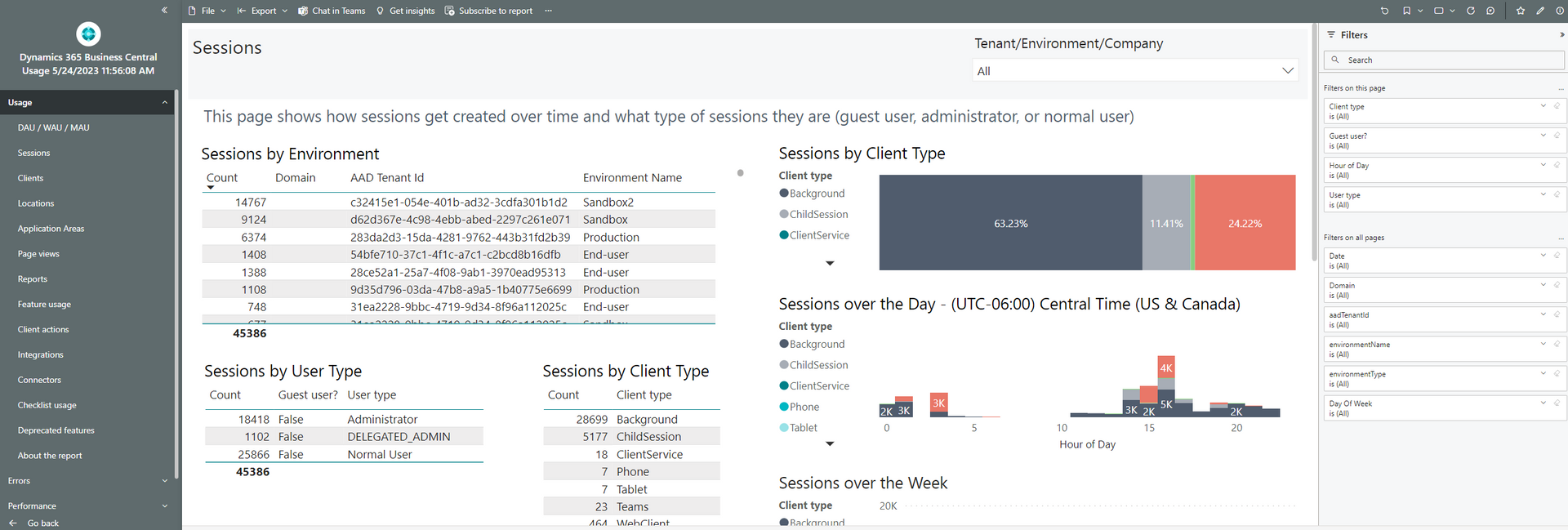
With the number of digital technologies businesses use today, subpar performance or usage problems in those solutions can mean drops in productivity, operational efficiency, or even revenue. Without a tool in place that provides proactive insight into how users are accessing digital solutions and how they are running, you’re merely in a reactive position. You’re forced to wait for an issue to occur to fix it instead of preventing the issue from happening in the first place.
The Power BI Telemetry report from Microsoft enables you to proactively identify potential issues in your Business Central environment so you can avoid events that inhibit performance. The report functions similarly to an app and comes with sample data when you install it. With multiple types of reports available within it, you can see Business Central usage, errors, performance levels, and more. Here’s how it helps you analyze your environment.
Usage Information
The report provides many categories of information about your Business Central usage:
- Who is logging into Business Central and from what location
- Clients by type: desktop, phone, tablet, etc.
- App areas and web pages of Business Central users are accessing and using
- What reports users are running
- Whether or not certain features are turned on
- Features that are going away soon
- What actions users are taking
- What integrations are present with third-party systems via APIs or web services
- What connectors are being used
You’ll also get checklists for when you go live that help ensure everything you need is set up properly.
Error Information
The Power BI Telemetry report provides information on errors occurring in any Business Central environment or app. You can view user errors, integration errors, and system errors to identify if something wasn’t set up correctly or if code was misconfigured.
Performance Information
You can use the report to identify any issue with performance such as speed, lockouts, or slow-running queries. Get insights into long-running AL methods, timing of incoming or outgoing web service calls, how long background tasks take, and more.
Administrative Information
This view shows what the current state of Business Central environments are and what change has been done to them. You can see inventory of environments, their update schedules, changes to extensions, and more.
Use Cases for the Power BI Telemetry Report
Aside from helping you identify errors in your environment before they cause problems, the report can also help you maximize your ROI from Business Central. If you want to be sure you’re getting the most out of your solution, use the usage report to understand if you’re getting the most out of Business Central’s functionality. Places where you lack data likely mean you are not using those areas.
You can also set up alerts based on emitted Telemetry in your report so if an event occurs that requires some action or follow-up, an administrative IT person receives an email or text message. They can be alerted when environments are deleted, slow-running queries are identified, or if an integration with a third-party application has stopped running.
Start Using the Power BI Telemetry Report for Greater Insight and Proactive Issue Management
As an award-winning Microsoft Gold Partner, DSWi has decades of experience implementing and supporting Microsoft Dynamics 365 Business Central. We specialize in helping businesses maximize their use of Business Central, including using the Power BI Telemetry report. While you are welcome to use the report on your own, we are here as your partner to monitor your environment for you if you wish to offload that burden. We would be happy to walk you through the report and help you take advantage of this valuable tool. Contact us today to speak to one of our Business Central experts.
Sign Up for Email Updates
Thank you for signing up for email updates!
Please try again later
All Rights Reserved | DSWi