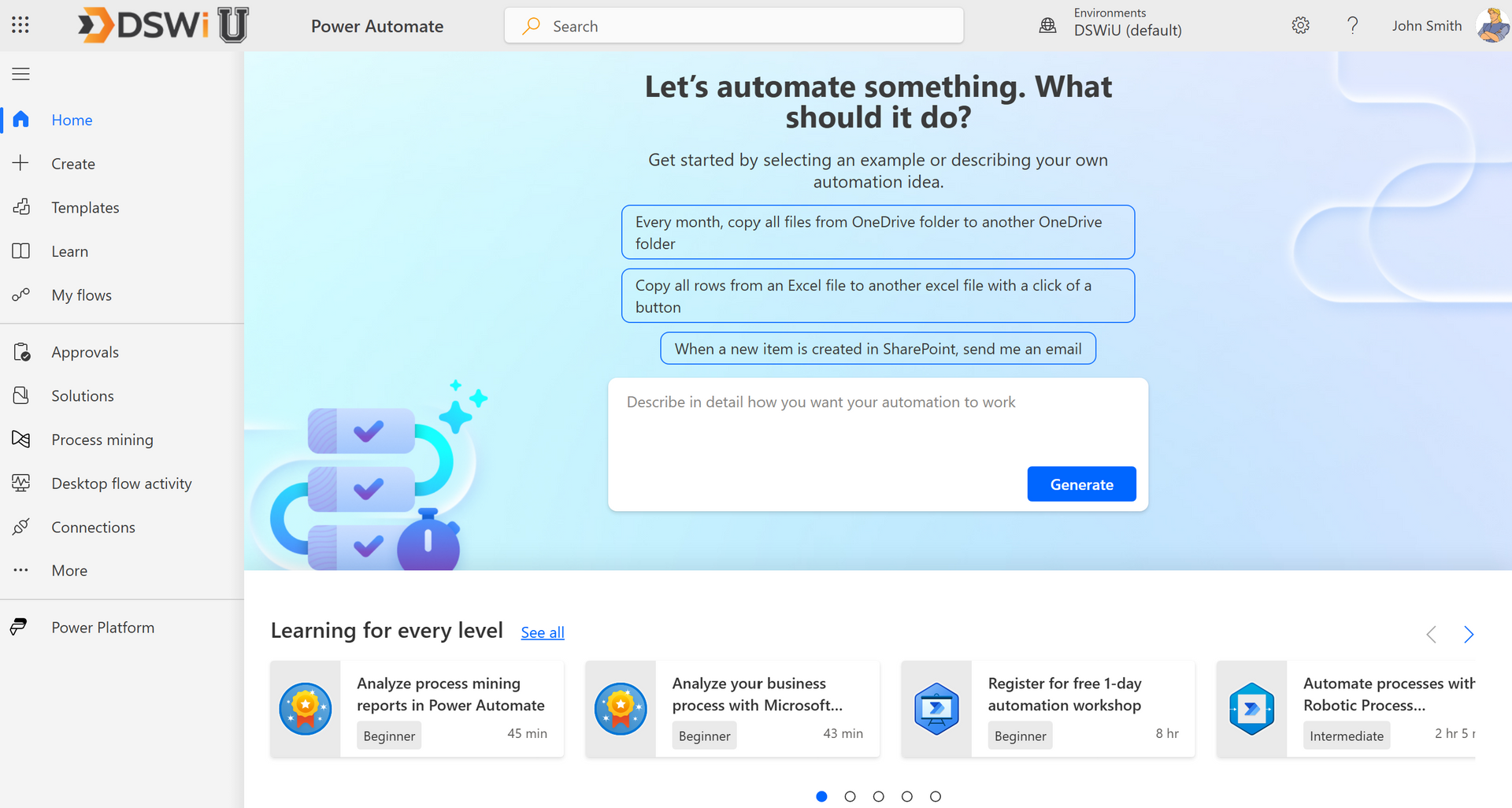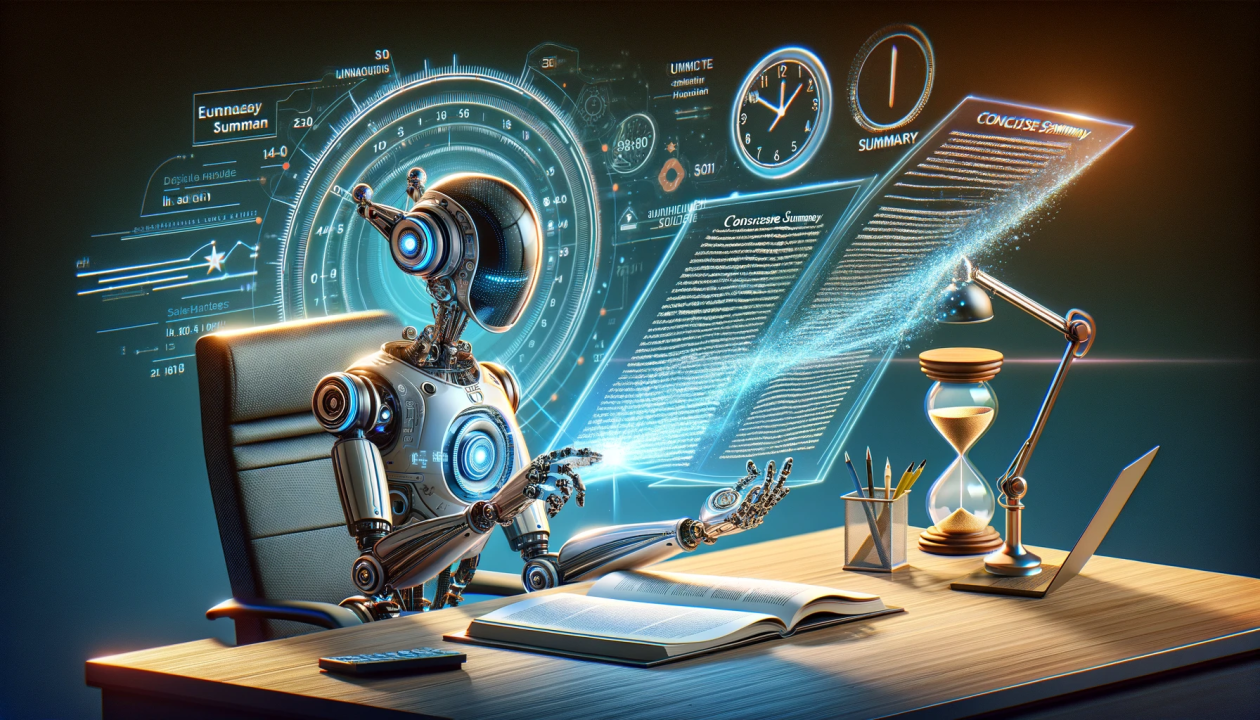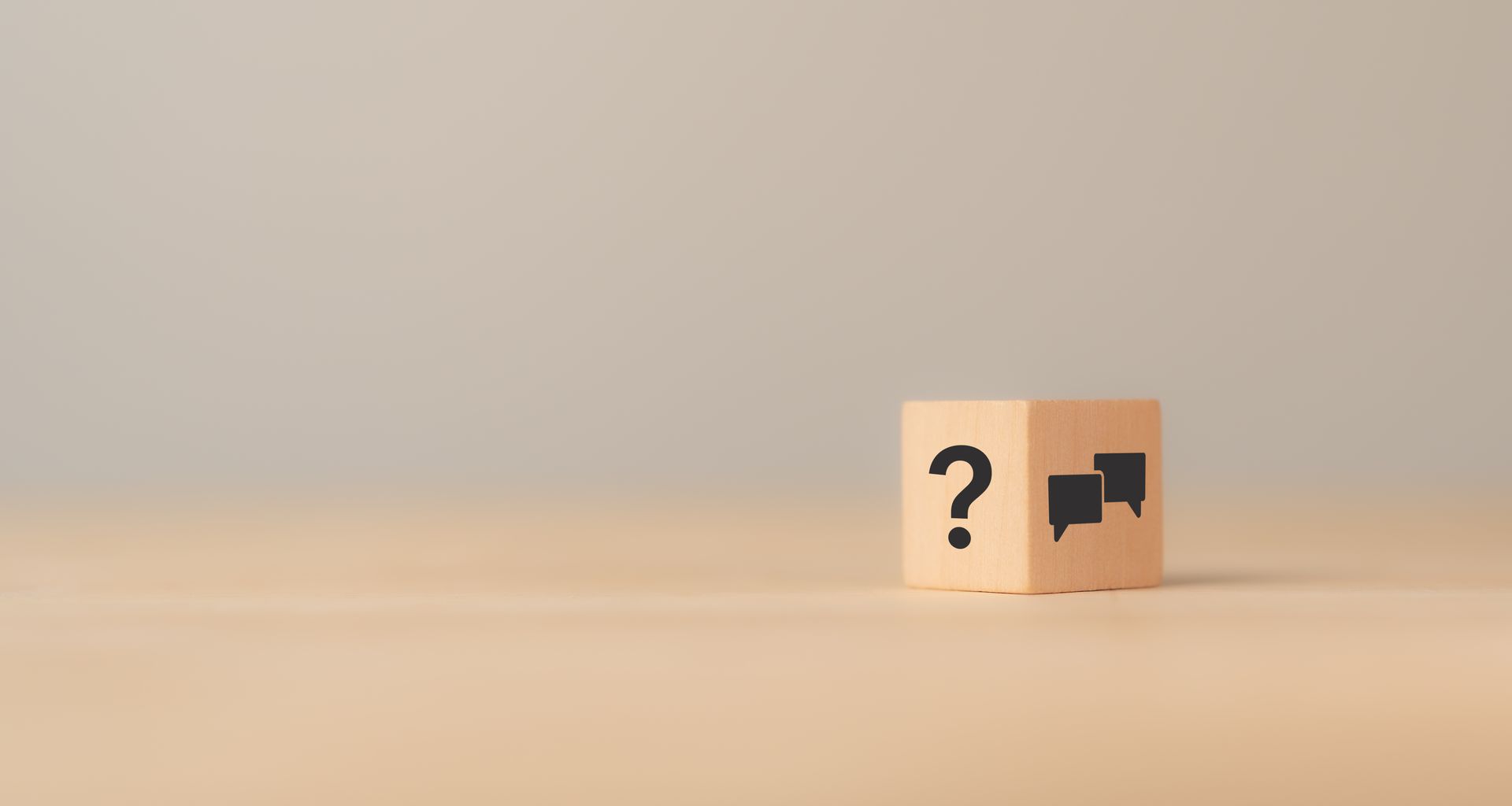Why You Should Run Automated Testing for Microsoft Dynamics 365 Business Central

Testing the functionality of your Microsoft Dynamics 365 Business Central solution is a pesky but necessary task that can cause problems for your business if not done correctly. You need to run testing in order to check the validity of the features in your Business Central solution—and to do so for both standard functionality as well as customized functionality—but scripting manual application tests takes significant time. You have to write the code in many tests which can drain your resources, especially if you have a number of customized modifications.
Additionally, if you don’t run automated testing, Microsoft will run a test for you just before the release of the system upgrade, but then they will typically email you to inform you that you won’t be able to upgrade until you fix the given issue. Those emails won’t stop, either, until you’ve rectified the problem.
You don’t want to get into a situation where you’re scrambling to fix an issue in time for a release. It’s a waste of time and stress when you could automate the process, and it can cause bottlenecks in your projects as well. Automated testing empowers you to be proactive about maintaining your technology so you can automatically start benefitting from system upgrades—helping you maximize your investment in Business Central.
Automated testing provides a few other benefits as well:
Better efficiency
Automating the testing process frees up the staff that would otherwise be responsible for such work. In today’s digital business landscape, efficiency is crucial, so taking repetitive, manual tasks off anyone’s plate works to your advantage.
No business disruption
A good chunk of Business Central projects go over budget on average mainly because of bug fixing after go-live. Manual testing can cost you, so it’s wiser to spend the time automating your testing upfront. With automation taking care of your testing process, you won’t have to disrupt business to fix a problem and delay projects. Your workflows will stay smooth and productive.
Stronger security
Anytime you introduce automation to take over a manual process, you reduce risk in your business. Fewer human touches on testing means machines are taking care of it—ensuring you have no lapse in your system update that could compromise your security.
Take Note If You Are Using ISV Solutions
Independent software vendors (ISVs) have to test their code, too, so if you are using ISV applications on top of Business Central, be aware that validating those apps is a separate process. If an ISV application on AppSource has an issue, the ISV is required to fix the problem and resubmit it to Microsoft to get recertified. Only then, can it release back to AppSource. Microsoft notifies ISVs of the need to fix issues to minimize the impact on users.
So You Want to Do Automated Testing. What’s Next?
You have two options:
- You can run your own tests using the standard BC automated tests. This will run all the standard BC functionality to ensure it’s still running and running properly. However, running this testing will only test standard BC functionality—not custom functionality written by a third-party partner.
- Or you can work with a partner like DSWi who can write customized automated testing for all your custom functionality.
DSWi is an award-winning Microsoft Gold Partner with decades of experience implementing and supporting Microsoft Dynamics 365 Business Central. We are a boutique business consulting firm and have been helping businesses of all sizes grow digitally since 2006. We would love to help you set up automated testing for Business Central so you can streamline your business technology functionality. Contact us today to speak to one of our automated testing experts. The body content of your post goes here. To edit this text, click on it and delete this default text and start typing your own or paste your own from a different source.
Sign Up for Email Updates
Thank you for signing up for email updates!
Please try again later
All Rights Reserved | DSWi